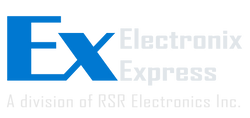Electronix Express
10 Piece Screw Extractor and Left Hand Drill Bit Set, Easily Remove Stripped Screws and Damaged Bolts, Includes 5 HSS Left-Hand Drill Bits, 5 GCr15 Extractors, Metal Case
SKU: 78DRILLEX
-
Sale
- Regular price $16.99
- Description
Description
- Screw and bolt extractor set — includes 5 left hand drill bits and 5 screw extractor bits that range in size for removal of most common size screws and bolts. A metal case is included to store all 10 bits.
- Easy to use — simply set your drill to reverse direction and use the drilling bit to drill a pilot hole into the center of the damaged screw or bolt, then hammer the corresponding extractor bit to drive the threads into the hole. Secure the bit to a tap handle, wrench, or drill to remove the screw/bolt. Full instructions are listed in the product description below.
- Left-hand Drill bit sizes are: 5/64", 7/64", 5/32", 1/4" and 19/64"
- Extractor bits are: M3-M4 #1 (3/32" - 5/32"), M4-M5 #2 (5/32" - 7/32"), M5-M7 #3 (7/32" - 9/32"), M7-M9 #4 (9/32" - 3/8"), and M9-M15 #5 (3/8" - 5/8")
- High durability — Drill bits are titanium coated and made of HSS4241 (tough, high speed steel), screw extractor bits are made of GCr15 (high quality carbon steel)
Full instructions:
- Preparation: a. Ensure that the work piece is secure and will not move during the use of this tool b. Insert drilling bit directly into drill or quick change chuck c. Change drill direction to reverse d. Place the bit onto the center of the damaged screw/bolt, activate the drill and apply pressure toward the screw/bolt. Stop when a 1/16" deep area has been drilled into the center.
- Extracting: a. Hold the matching extractor bit in the hole in the screw/bolt and use a hammer or mallet to drive the extractor threads into the screw/bolt. b. Attach the bit to a tap handle, wrench, or drill c. Rotate the bit counter-clockwise (or drill at a low speed in reverse) while applying downward pressure - the extractor will thread into the screw/bolt head and remove the screw/bolt.
- Maintenance: Clean debris off of the bit and use oil to lubricate after each use.